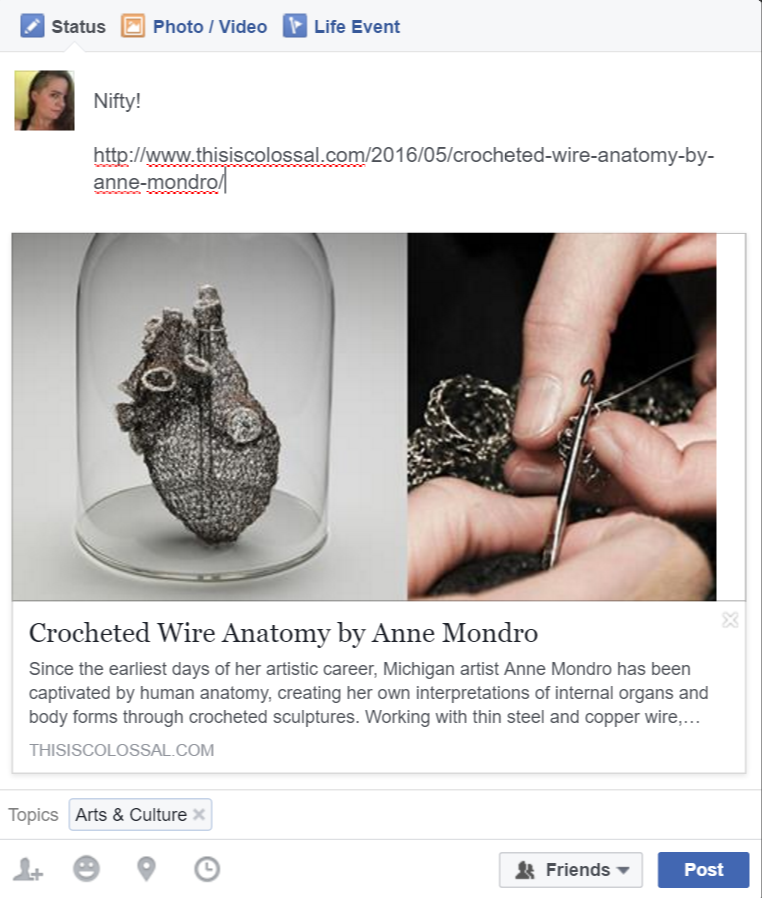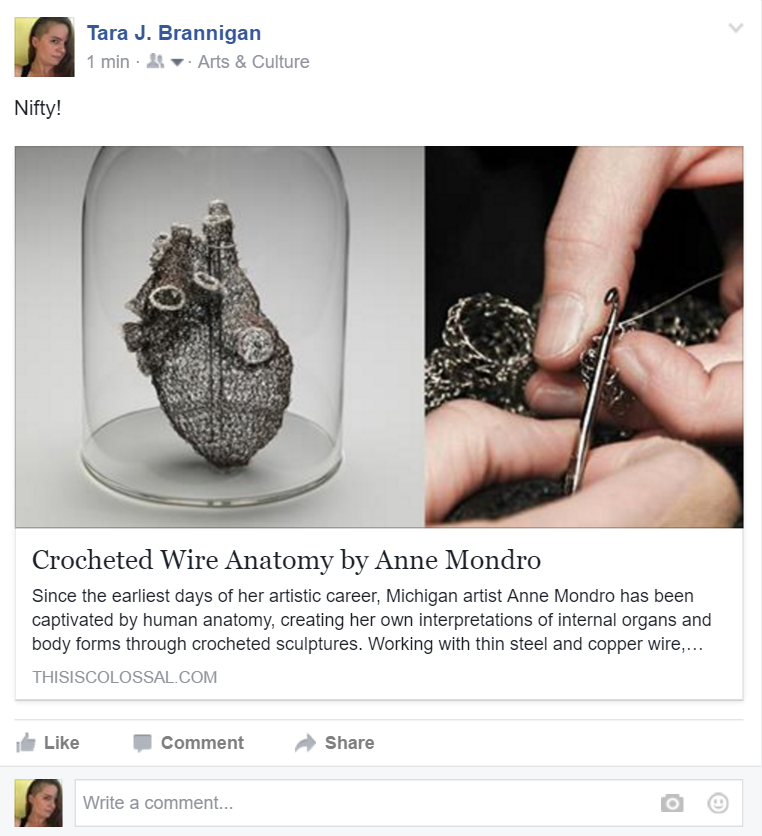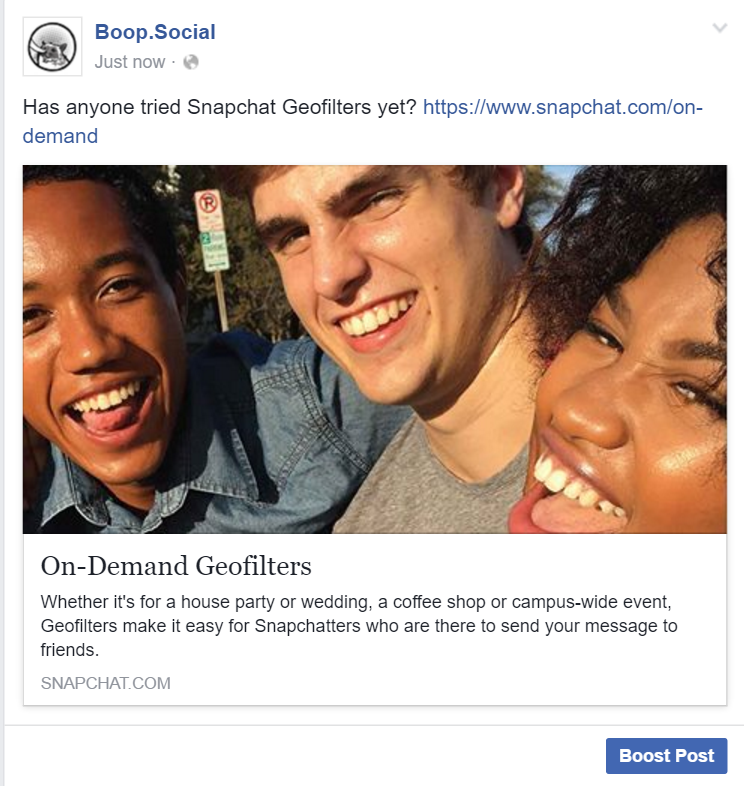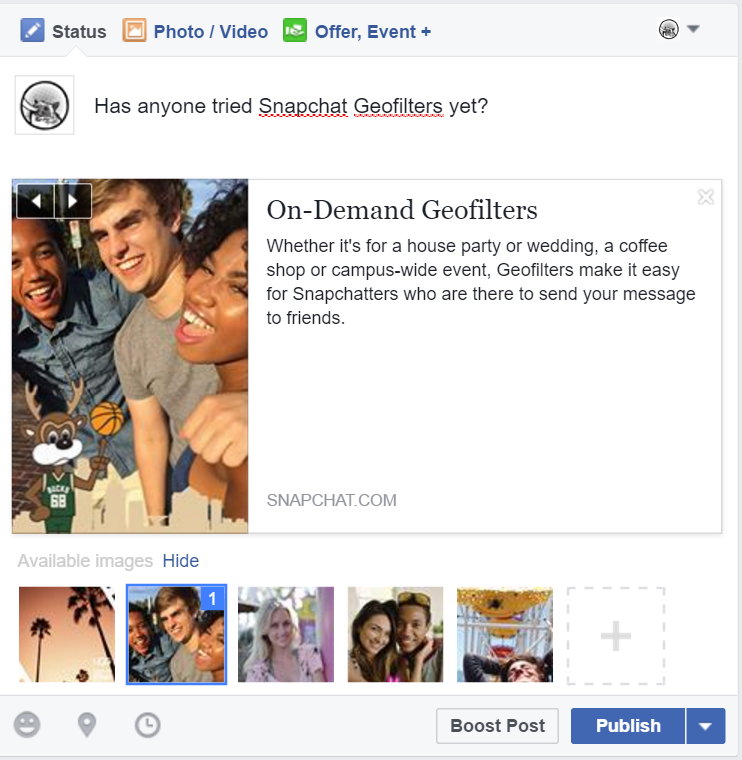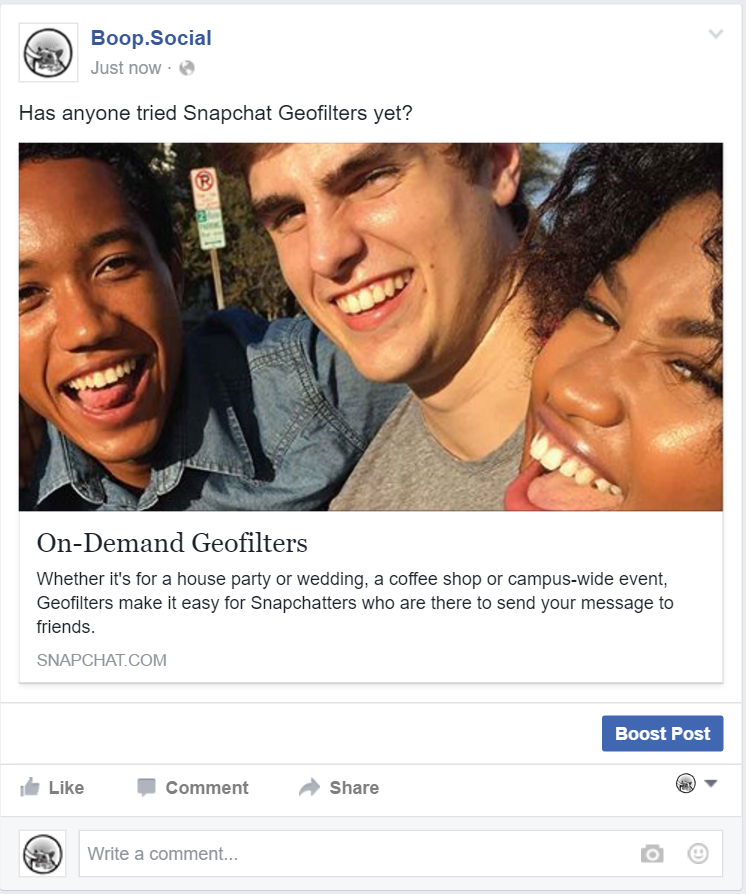Quick Tip: Posting Links on Facebook Fan Pages
This one is super quick, but easy to miss if you’ve never had to do it.
When creating posts for your personal profile, Facebook will automatically strip out the link text if it’s included at the end of the post.
For example:
Becomes this once the post button is clicked:
The same is not true for Facebook fan pages. When you’re creating a post for your fan page, you must manually strip out the link text if you do not want it included in the final post. For example, if you wanted to post about the new Snapchat Geofilters:
Having the link included in the post text looks unprofessional, and eats up valuable character count. Short, concise Facebook posts perform better than longer blocks of text. When every character counts, why let your links sink your chances of being seen in the feed?
Luckily, removing the link is literally as simple as waiting a few seconds, then deleting it from the post text!
How To
Write your post text like you normally would. Remember: Keep it short n’ sweet! (Note: You don’t actually need post text to post a link this way. If you just want to post the link w/no accompanying text, you can do that too)
Paste in your link.
Pause for a moment, consider the unfathomable nature of the universe.
Provided everything goes according to plan, Facebook will populate your link content into the post within a second or two.
Once you’re satisfied simply delete the link text from your post. The link content should remain attached to the post.
When you’re ready, schedule your content for later, or click Publish to go live. Your post should appear with the correctly link content, but without the unnecessary additional text link.
Easy enough, eh?
Now get posting!
Support Me
Happily posting links on your fan page LIKE A BOSS and want to send a little hat tip my way? Consider backing me on Patreon!
Already supporting me? You = super awesome.