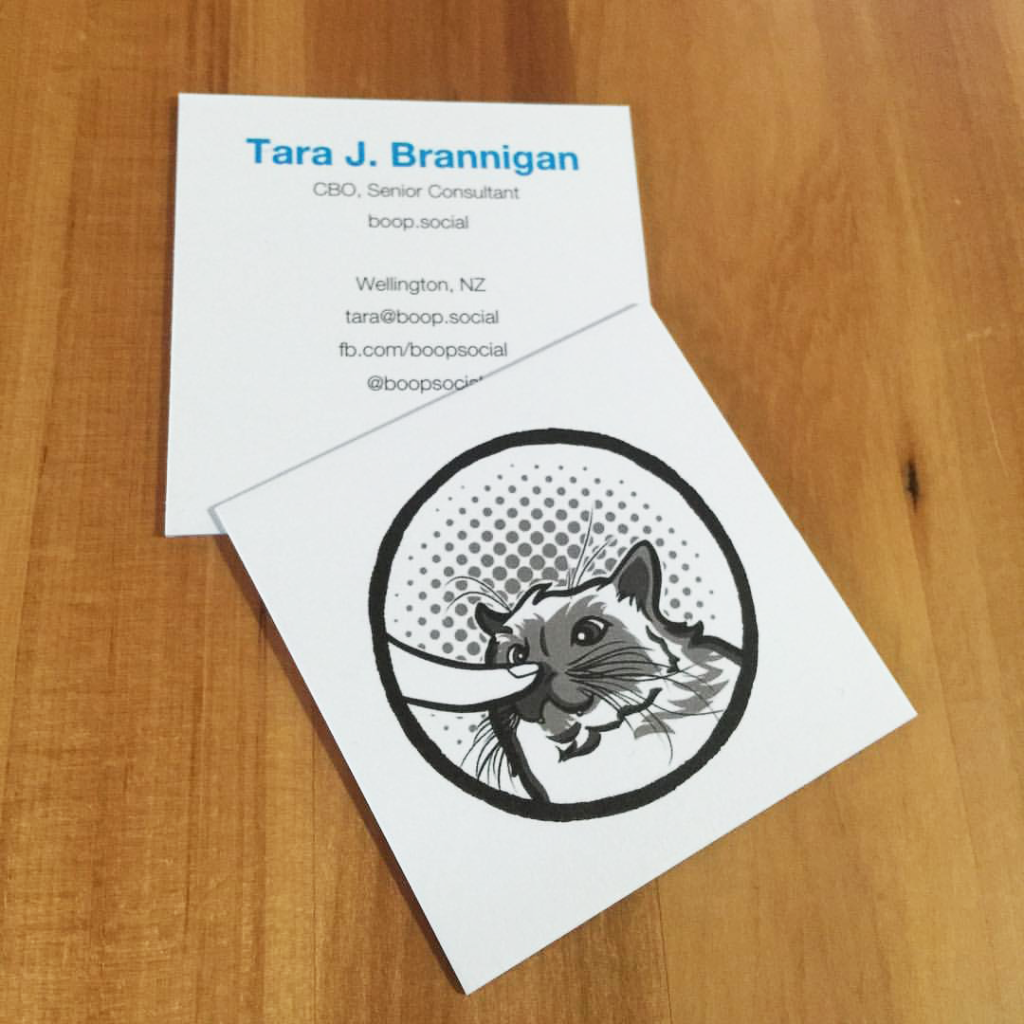Quick Tip: Using FB.com
So you’ve got a great new Facebook fan page and you’d like to share it with the world on your website, promotional materials, business cards, and more.
Something like, say:
http://www.facebook.com/boopsocial
That URL is little long to fit onto a business card easily, right? Particularly if you’re like me and a little obsessed with making sure the text length feels ‘balanced’ in relation to everything else on the card.
There’s a super easy solution, and one that’s easily overlooked if you’ve never seen it. Simply use the shortened fb.com url.
Facebook automatically redirects the fb.com shortened URL. As long as you’re using the correct string after the / (in this case ‘boopsocial’), the link should redirect to the full Facebook.com without issue.
BONUS: You can also use fb.me if you’re really strapped for characters!
ex. fb.me/boopsocial