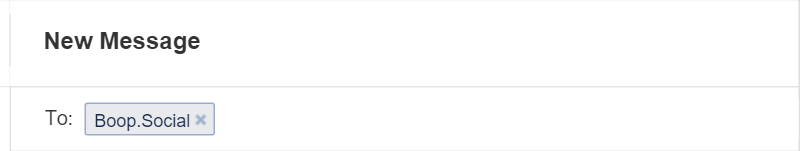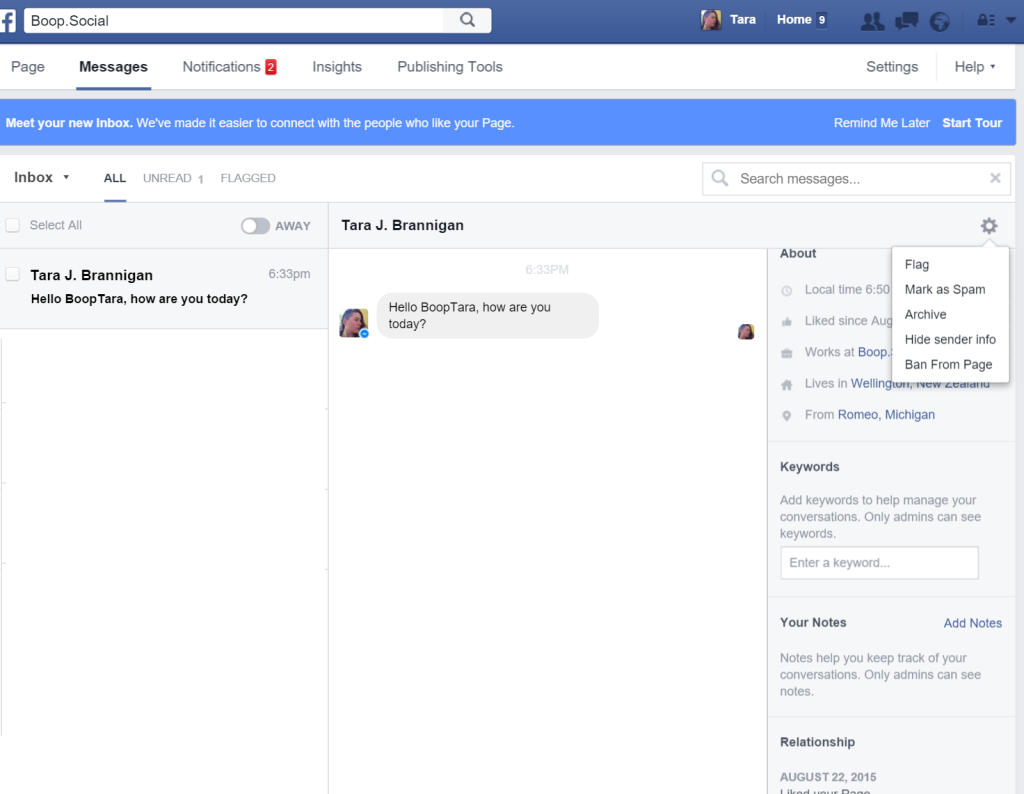Quick Tip: Facebook Messages
Earlier this evening I spotted a tweet from John Russell about a new Facebook feature:
To kick it off: FB launched short urls to help brands get users talking to them inside Messenger: for @techcrunch -> https://t.co/HgNnaAQKfS
— Jon Russell (@jonrussell) February 19, 2016
The core motivation behind this change appears to be to eventually sell more ads: Facebook Plans To Put Ads In Messenger (TechCrunch)
Regardless of whether you intend to use the ad functionality, being able to link your customers straight into a direct message is a big plus! If you’ve ever tried to get a community member to send you a direct message, you know how difficult that can be. Once someone has liked a fan page, they seldom (if ever) return to the page itself. Many users have no idea how to send a fan page a message, and are often afraid to ask how when requested to do so. This solution makes it a much simpler process.
Facebook Messages Made Easy
The new messenger URL allows you to quickly link to a new message to your Fan Page.
Instead of having to say:
‘You’ve won our snazzy t-shirt! Could you please send us a message with your address so that we can deliver your shirt?
To do so:
- Please visit: http://fb.com/boop.social
- Once there, please locate the ‘Message’ button – It should be located under the cover photo, in the lower right hand corner
- Click ‘Message’
Thank you! ~ Tara”
Now you can send:
‘You’ve won our snazzy t-shirt! Could you please send us a message with your address so we can deliver your shirt? Just click the following link and it should take you to the new message screen -> http://fb.com/msg/boopsocial – Thank you!”
One click and your lucky winner is now taken a New Message screen with your page already in the To: line!
How To:
To do this, all you need to do is create a URL in the following format: http://fb.com/msg/yourFBPageName
In my case, my Facebook fan page name is boop.social (http://www.facebook.com/boop.social).
Therefore, my Messenger link is http://fb.com/msg/boop.social
Easy, no?
Inbox Message View
While testing this out, I discovered a new view in the Fan Page Inbox.
An example view, in which I talk to myself:
The right pane of the Inbox now contains the public profile information of the person who has sent the message. This gives the page admin some additional information about the person they’re responding to. In this case, knowing the local time could make a difference between whether I respond immediately, or try to wait for a better time. Additionally, knowing how long someone has liked the page can help inform the context of the conversation.
From this view, I can also ban the member from the page, add keywords to the conversation, and attach notes to the conversation, and more.
If you’re using your Facebook Fan Page as your primary means of customer support, your tools for interacting with and keeping track of your conversations in the Inbox just got a hell of a lot more useful.
Support My Work
I rely on the support of fantastic folks like you! Dig my writing and want to see more? Support me on Patreon!
Questions? Comments? Circa 1980s song lyrics? Drop me a line in the comments or @boopsocial!