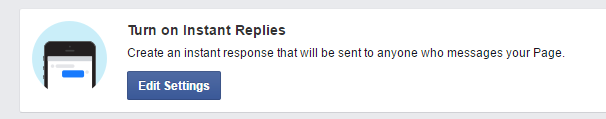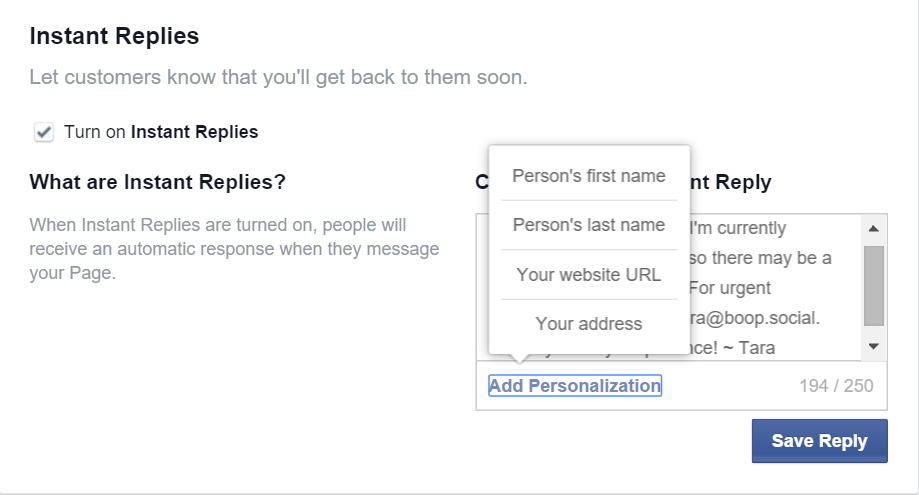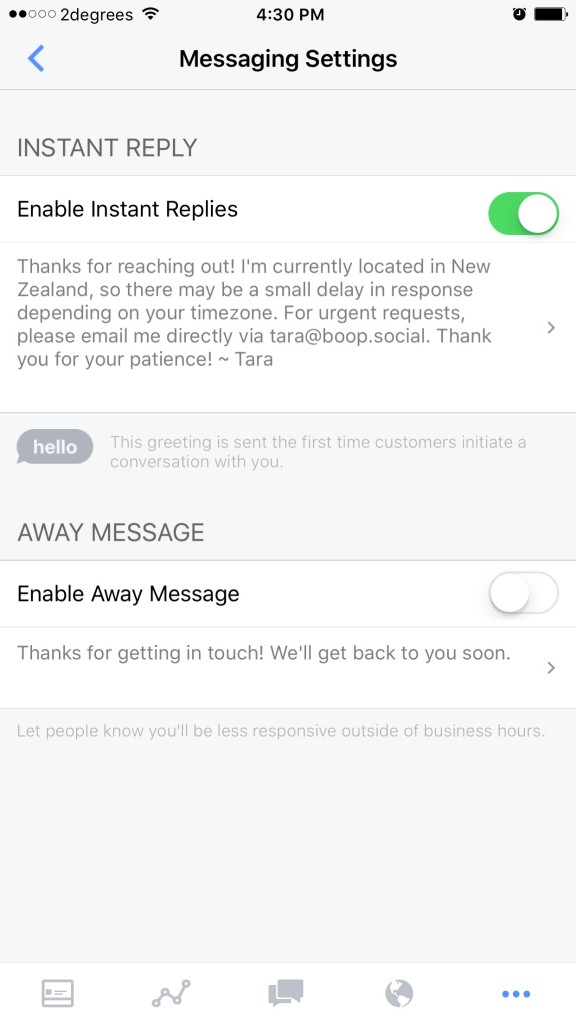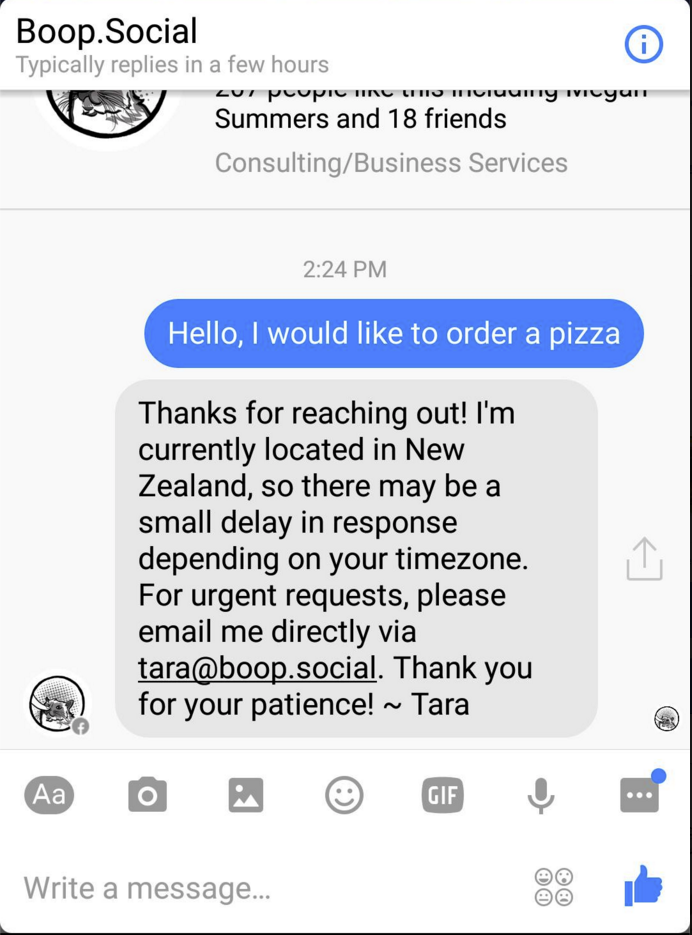Quick Tip: Instant Replies
Yesterday I received a little prompt at the top of one of the Facebook fan pages that I manage.
As part of their new features for fan pages, Facebook has released a new Instant Replies function. What does this mean? Well, in short it means that the Facebook Inbox is now considerably more useful as a customer support tool. Now when someone messages your page, you can automatically send them an instant reply. Why is this useful?
Say you live somewhere remote and magical. Somewhere like… say… New Zealand.
However, most of your customers are in the United States. If a customer has an urgent request, every hour can seem like a lifetime. If you don’t set expectations up front on what your response time will be, you may end up with a very unhappy customer. Even if you have your average response time displayed on your page, setting expectations in your auto-response can go a long way towards mitigating customer frustration.
One example:
Easy, no?
You can even add a few personalizations to your message:
In my case I’ve kept the timeframe fairly open. Depending on your business and current status, you may want to specify a more direct timeframe.
A few examples:
“Thank you for sending us a message! Our average response time on Facebook is 6 hours or less. If this is an urgent request, please call _phone number_ and we’ll be happy to assist you further!”
“Hello! We’re currently on vacation and without access to the internet. We will resume normal operating hours on _date_. For urgent requests, please contact _alt contact method or person_. Thank you for your patience!”
Instant replies can also be used to help mitigate larger customer support issues. If you’re experiencing an issue that has affected many customers, it’s an easy way to quickly communicate that you’re aware and working on a solution.
“Thank you for contacting us! If you’ve placed an order and haven’t yet received the download link, please wait 24 hours as our email system is currently a bit behind. Our sincere apologies for the frustration!”
Note: This is not an ideal solution, as it will send to every customer that sends you a message, regardless of whether or not that’s what they’re messaging you about. However, if the majority of your inquiries are about that issue, it’s one way to help stem the tide.
Turning 0n Instant Replies
This part is pretty straight-forward…
Desktop browser
Just go to: https://www.facebook.com/_yourpagename_/settings/?tab=messaging – making sure to substitute in your correct Facebook Fan Page name. In my case, this is: https://www.facebook.com/boopsocial/settings/?tab=messaging
Tick the box that says ‘Turn on Instant Replies’, type in your standard response, and click ‘Save Reply’.
Facebook Pages mobile app (iOS)
Locate the ‘…’ in the lower right hand corner of your page, and tap it.
From there, scroll down to the Settings section, and tap ‘Instant Reply’:
Tap ‘Enable Instant Replies’, fill out your default message and you’re good to go!
Now when someone sends a message to your fan page, they should receive your automatic Instant Reply!
While I don’t recommend using the Facebook inbox as a Customer Support solution for larger brands, the new messaging features are a huge step up for anyone running a small business. If you receive less than 20 messages to your page a week, the new features such as Instant Replies will help significantly. Give it a go, see how it works for you, and adapt your messaging where applicable!
Resources
- Tips for using messaging for your Page (Facebook for Business)
- Turning on Instant Replies (Facebook Help)
Support My Work
I rely on the support of people like you! Dig my writing and want to see more? Support me on Patreon!
Questions? Comments? A burning question about using Facebook fan pages that you’ve always wanted to ask? Drop me a line in the comments or @boopsocial!