Getting Started with Patreon
Setting up a Patreon account can be a wonderful way to help support yourself as a producer of creative work. While it’s rare to find a single modern-day patron that’s going to support your every creative whim, Patreon enables individuals to support your work at a variety of levels. Combining the forces of many smaller patrons can lead to a much greater impact, and quickly adds up if you’re presenting a compelling case for why people should support you.
So, how does one get started with using Patreon as a creator?
Convincing Yourself
This was the second hardest part of setting up my Creator account. I’d always had some vague notion in the back of my head that Patreon was an interesting tool and that I should use it at some point. However, convincing myself to actually use it to support my writing was another matter entirely.
See, writing was always this thing that I loved doing, but seldom had enough time to indulge in. It was easy to convince myself that it wasn’t of value to anyone but me, and therefore not something I should pursue any sort of money for doing. Because if you enjoy it, it’s not work and therefore not deserving of payment, right?
Note: That’s stupid. Don’t do that to yourself. Despite continually encouraging creative friends to earn money from their endeavors, I had a much harder time applying that same logic to myself.
In order to convince myself to launch my Patreon, I first starting writing regularly again prior to launching my account, and soliciting feedback on a variety of channels. This proved that I was 1) still able to write with frequency, and 2) that there was an audience for my work. I got great feedback on my articles, and that helped give me the confidence to launch my Patreon. My writing is still free of charge for anyone who wants to read it, but if someone finds value in what I’m doing and would like to support further articles, there’s now an option for them do so!
That said, you don’t need to go through that whole process to decide to create a Patreon. If you have something that you love doing, that’s a great place to start! Look at the things you already love to do, and think about where the opportunities exist. Love cooking? Do a regular recipe review, complete with photos or video. Love writing music? Create a monthly audio track of your newest piece. Find the opportunities that work with your chosen medium, and go from there!
Creating Your Patreon
To be honest, setting up a Patreon is pretty straight forward from a technical perspective. There are tutorials out there on the individual steps, but there’s not much to it from a tech standpoint. If you already have a Patreon account for supporting other creators, you just have to convert your account over to a Content Creator. See: Patreon FAQ
So instead of doing a direct walkthrough, I decided to cover my thought process for some of the key components involved.
What Are You Creating?
This line should be short, sweet, and give a general summary of what you’re actually producing. You have mere seconds to capture someone’s attention, make sure you’re not losing it by creating something too vague or buzzword laden like ‘Transcendent digital communications for the paradigm shifting thought-leader of tomorrow’. (…please don’t ever actually use this)
Get the point, be concise, and save the creative wording for the larger pitch.
What Are You Getting Paid For?
This one is a pretty important point to consider, and I’d urge you not to rush your decision. You have two major choices for how you are paid on Patreon: Per item, or Monthly.
In my case, going for a monthly option provides me a bit more freedom in what I want to create, and the amount of time I’m able to put into each piece. Instead of feeling pressured to put out more content to get more $$$, I have given myself a set number of pieces of content that I’m able to deliver on a monthly basis. This gives me a bit more flexibility on how much time I get to spend on each one, and prevents Anxiety Brain from stressing out over how I should be doing EVER MORE work.
Note: Whatever you think you can deliver, cut it in half unless you know for a fact the amount of time it will take. Everything takes MUCH longer than you assume. It’s better to estimate a bit conservatively and scale up your efforts over time than it is to set yourself up for failure and find yourself needing to apologize to your backers when you aren’t able to deliver.
In the case of a project like Problem Glyphs, it may make more sense to do a Per Item pricing format. In this instance, you can receive payment for each piece created, without committing to a set number per month. Only able to create one this month? No problem! Find yourself with extra time and able to create 10? Also fine! Your backers have the option of setting a monthly limit on how many they’re able to support, so you won’t be bankrupting anyone in the process.
It comes down to personal choice. Think it through, determine which option works better for you, and make sure your personal estimates for what you can accomplish are realistic.
Category
In my case this is pretty straight-forward: I write stuff, therefore Writing. DONE, VICTORY DANCE!
However, in the case that you’re intending to do several different types of content, I recommend choosing the one that’s at the forefront of your content strategy. For example, if you’re writing a weekly comic AND doing a monthly YouTube video talking about your process, choose Comics as your category. While you’re also creating videos, the comic aspect is the centerpiece of your content and should therefore be your category. Easy enough, eh?
Photo
If you don’t have a video, you want a really solid photo to lead your Creator page. Make sure you create it at the stated dimensions of 714x402px and you should be good to go. Don’t just take an existing photo and cram it in there without resizing it. Your initial visual will absolutely reflect back on your quality level. If you half ass this step, it will present a poor message to potential patrons.
One-Liner
You can be a bit more playful here, just make sure not to go overboard. Think of this as a personal tagline, and don’t feel too pressured to include one unless you feel it adds to the project.
Video
If you have the budget and/or capability to do so, I highly suggest creating a short video explaining your project and what people are supporting when they back you on Patreon. This is absolutely one of those ‘do as I say, not as I do’ moments, as it’s pretty clear if you visit my Patreon page that I don’t have a video. This was due to budget and timing, and something I hope to remedy in the future.
A video gives people an additional way to connect with and empathize with you as a person, rather than as a concept. No amount of text stating you’re a real person who is super passionate about _creative endeavor here_ is going to connect as strongly with potential patrons as a quick video of you expressing that directly.
Some quick tips for video:
- Keep it short! No more than 2 minutes in length. 1 minute is better.
- Be Interesting, FAST. You have a few seconds to capture someone’s attention. Get to the exciting bit up front!
- Be Genuine. Patreon is about backing creators and enabling them to achieve their dreams. Focus on the genuine emotional impact of how this is going to help you reach your goals, rather than any contrived buzzword laden pitches. Keep it real, yo.
Tell your patrons why they should pledge to you
This is your pitch, make it count! If you have a video, this text should reflect and expand upon what you covered in your video. If you’re a fool of a Took like me and haven’t yet created a video, this is your primary way to get people interested in what you’re making and why they should be interested in supporting you.
I suggest leading with what you’re creating, with direct examples that show you can deliver. If you’re creating paintings, include images of your top 3 pieces. Comics? Include a couple of your best examples to date. Likewise with links to your writing, embedded examples of your videos, etc. You want people to get a good feel for what you’re capable of producing and the level of quality without too much effort on their part.
If you’re lacking a video, I feel strongly that you should include a bit about yourself in your pitch text. People on Patreon are supporting you as a creator, not just interested in the rewards you might be offering. Tell them why you’re creating, and why it’s important to you as a person!
Goals
You absolutely want to set some goals for your project. These give your patrons something to strive for and contribute to achieving as part of a larger effort. While it’s alright to have a silly or lofty pie-in-the-sky goal in there, it’s useful to have some realistic and impactful goals as part of your project. Your first goal should be something achievable. In my instance, hitting $100/m means the real world cat that inspired the Boop.Social logo gets his fancy fat-old-man food, litter, catnip, and a bit of buffer for inevitable vet bills.
Other examples might include covering monthly art supply costs, a new piece of equipment, covering rent, or any number of objectives. It’s really up to you to decide what makes sense for your project, and what might motivate patrons in helping you achieve your goals.
You can add as many goals as you’d like, but I’d recommend keeping it to less than 10. 3-5 is a pretty solid set, and provides a good range of totally achievable and ‘gee I wish’ daydream objectives.
Rewards
The best bit of advice I received on creating Rewards: Many of the people supporting you are not actually that invested in getting something, they’re more motivated by supporting you and your project. Therefore, your first few levels should focus on more personal and/or playful rewards. (thanks Simon!) And by personal I mean ‘reflecting you as a person, the creator’, not individually created for each patron.
Remember, the majority of your patrons will be in the $1-5 range, so rewards at that level should be something that’s achievable at scale. In my case, the $5 reward is an exclusive photo of the real world Boop Cat, Harley. That photo goes to everyone at the $5 level, and provides a bit of fun, real world context for what my patrons are supporting. It’s also something I can absolutely accomplish every single month.
Just make sure that you can absolutely, without fail, deliver on any stated patron rewards. The quickest way to lose your patrons’ trust is to not follow through on your part of the deal. Try to reserve any rewards that require individual attention to $25+, and consider setting limitations on any of your upper tiers. Be conservative at launch. You can always scale up if you find you have more time!
Thank You
Absolutely do not leave this section blank! Your patrons are helping you achieve your creative dreams, SAY THANK YOU!
Granted, I should be doing a better job here. I want to do a little video clip at some point, but haven’t yet been able to get a quality level outside of ‘obviously shot on an iPhone’. One of these days… (hey, I’m a writer, not an actor)
If you’re a comic artist, include a cute little comic thanking people for their support. A musician: include a link to a free song. Anything to show your thanks to the people who are supporting you, even if it’s just a genuine note stating as much!
Requesting Feedback
You should absolutely ask for feedback on your Patreon from a few trusted parties before you start promoting it. Unfortunately this is one area in which Patreon is trailing behind Kickstarter in terms of functionality. As of the time of writing this article, there’s no ‘preview’ or ‘review’ state a Patreon Creator. So if you want to show it to others, you have to set it live, which can be stressful if you’re not 100% certain that it’s good to go.
So you have two options: Copy+paste or screenshot everything, or set it live and then turn it off again.
The first option is doable, if a bit of a pain in the ass. I’ve used a Google Docs version of the text to get feedback on mine, but it doesn’t give the context of what everything will actually look like when it’s live.
The second option is terrifying, but will give your reviewers a much clearer picture of how things will actually look. Realistically if you’re not promoting it during this time, or otherwise pushing it out to a larger audience, you’re probably fine. It just made me ridiculously nervous to do it this way.
In order to turn your Creator page off, you need to revert your account to a patron-only account. You can find this on the Settings page, tucked away under the big green button:
Note: Reverting your account to patron-only doesn’t actually delete your Creator page details. The info is still there, just hidden away until you become a Creator again. I was under the impression that reverting my account would mean that I lost all of that effort, so I was pleasantly surprised when I didn’t need to copy+paste everything back in.
Setting it Live
This was easily the hardest part of the process for me. It’s one thing to set everything up, craft the right messaging, and get everything ready to go… and another thing entirely to actually set it live. Now, I don’t mean that pushing the button is technically difficult. That part is easy. You literally click a giant button and BOOM, it’s out there and ready for the world to see. Patreon has made the whole process of creating a project pretty straightforward.
For me it was more the mental hurdle of telling myself that 1) it was ready and 2) getting past the ‘what’s the worst that can happen?’ mental loop. Those two points proved surprisingly difficult to get past, putting me in a waffling state of ‘maybe not yet’ for a solid week before finally setting it live.
How I tackled these reservations:
#1: It’s Not Ready!
If you’re a perfectionist it’s never going to be ready if you don’t set clear limits on when you need to make a call on ‘good enough’. By setting a clear deadline for when it absolutely must go live, you put pressure on yourself to make reasonable compromises. In my case, I had to make the call on cutting the video vs. delaying launch by another 2+ months.
If you can’t trust yourself to not move the deadline out, have someone you know and trust to hold you to your deadline. Tell them to hold you accountable, and to call you out if you try to push it out for any reason outside of ‘I got hit by a bus and am literally unable to do this right now’. Having an external accountability can be extremely useful if you have the tendency to push out personal projects, so give it a try if you’re worried you might go down that route.
#2: What’s the Worst That Could Happen?
Before I launched my project I had a ridiculous list of things that could go wrong with launching my Creator page. Some of those were valid, and helped shaped the way I structured my rewards, how many I offered, etc. Those were solid concerns, and I’m glad I took the time to resolve those issues prior to launch. However, the vast majority of the worries fell into the big ol’ insecurity bucket.
But what if people think my writing is bad?
I’m a nobody though, why would anyone care what I have to say? (yay imposter syndrome!)
What if no one backs it?
That last concern is in a way the most terrifying and at the center of most of the other worries. The fear that by launching your project you are setting yourself up for failure or ridicule. To that I have to say… so what?
Life is a series of failures, lessons learned, and if you’re doing it right… progress!
So what if you launch your project and no one wants to back it? You can always learn from that experience, start over, and create a better project the next time around! If you’re passionate about what you’re doing, creating great work, and willing to learn from your audience, you have every opportunity to create a successful project.
The only thing you risk by creating a project that no one backs is a bit of a blow to the ego and some valuable lessons learned. Get out there, create something amazing, and get people excited! You have a golden opportunity, don’t let insecurity stop you from achieving your dream.
In short…
TLDR;
Patreon is fantastic way to invite people to directly support your creative endeavors. Setting one up is pretty straight-forward, as long as you’ve got a good plan for what you want to do, and how much you’re able to accomplish. Start small, expand when you’ve got a better idea of time committment and capabilities.
And most importantly… JUST DO IT!
Additional Resources
Patreon Creators’ Toolbox
Patreon on Facebook
Patreon Helpdesk (very responsive!)
Crowdcrux: How to Be Successful on Patreon
Patreon Creators Group on Facebook
Questions, comments, something you’d like to see covered in a future article? Drop me a line in the comments, or over on Twitter @boopsocial!
Want to support my writing? Become a Patron!



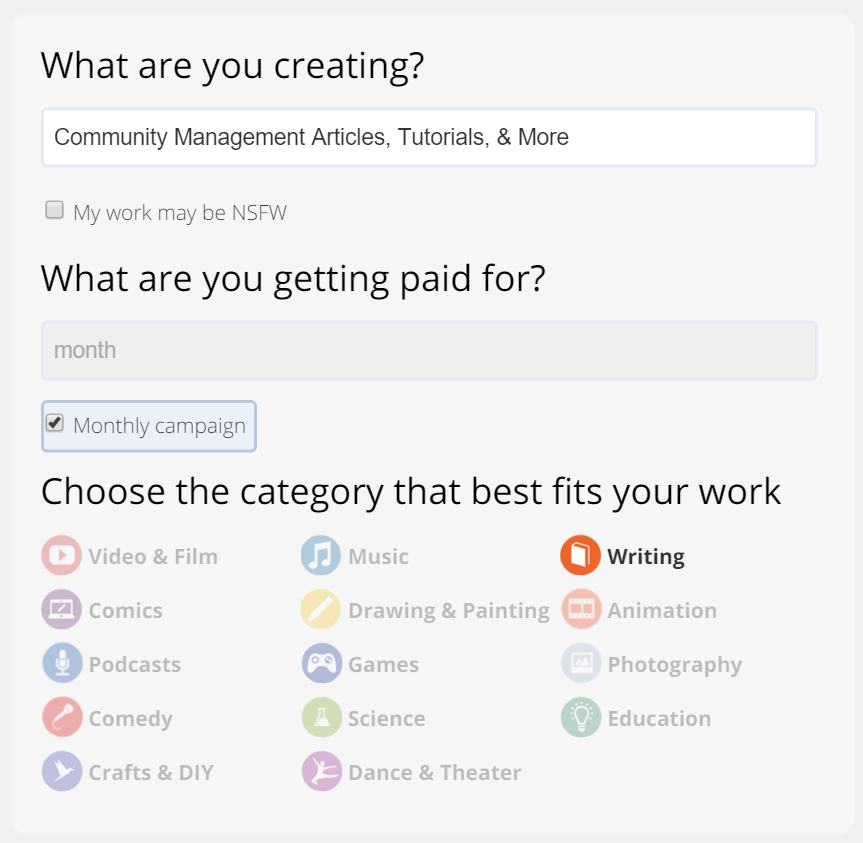
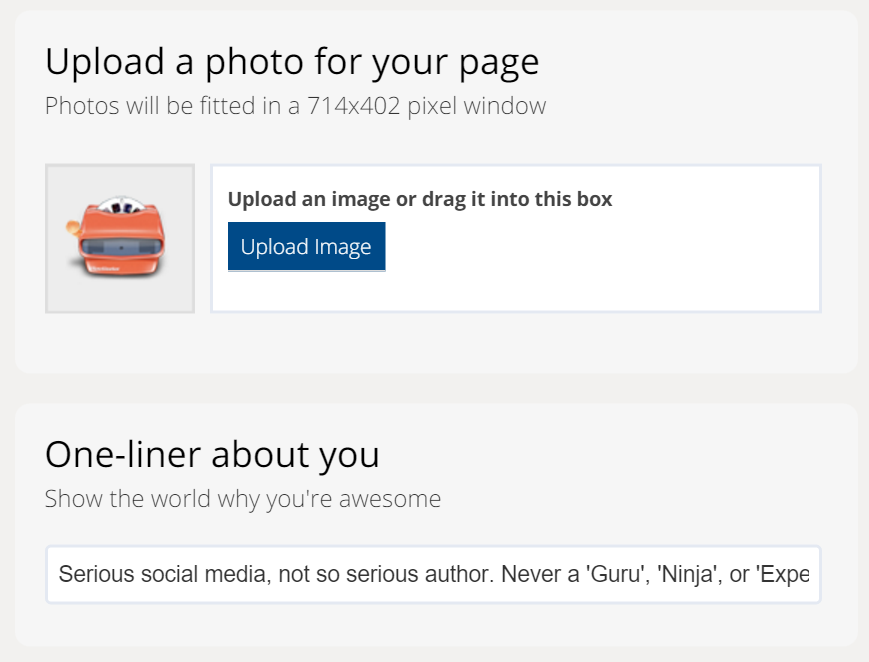
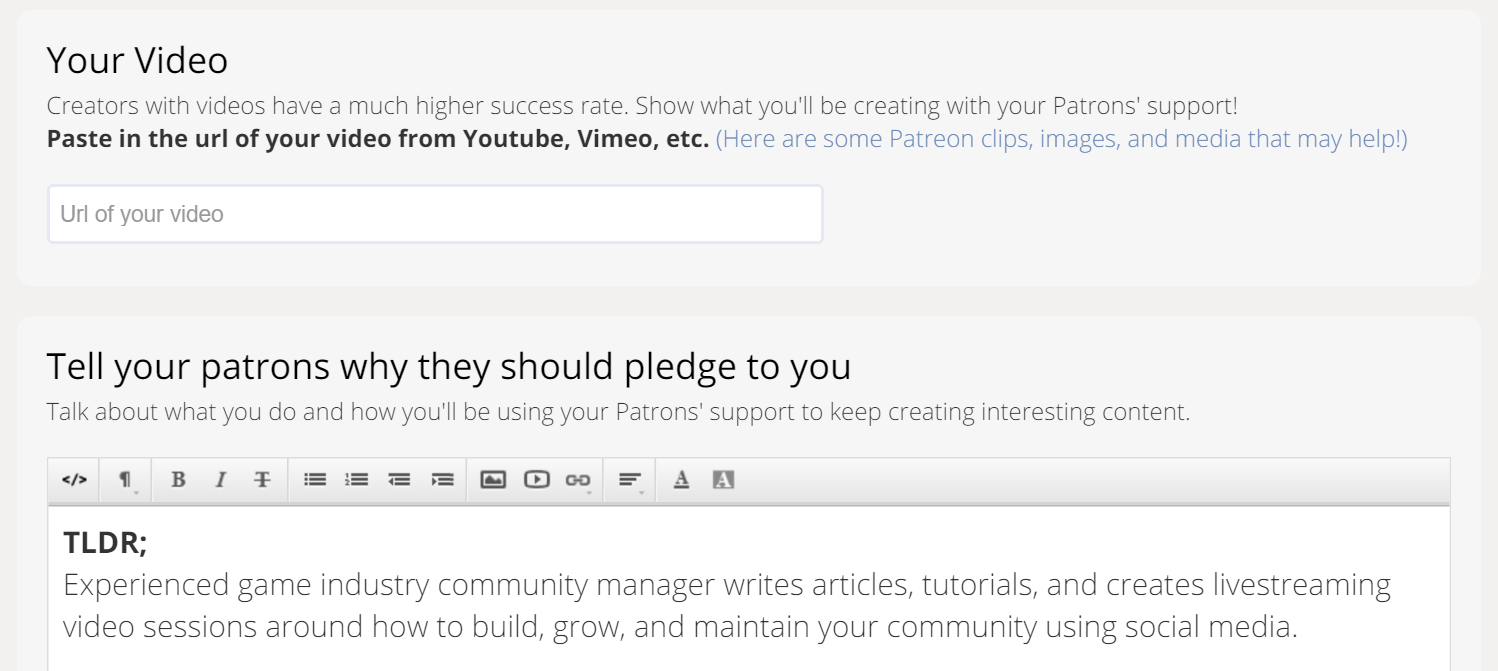
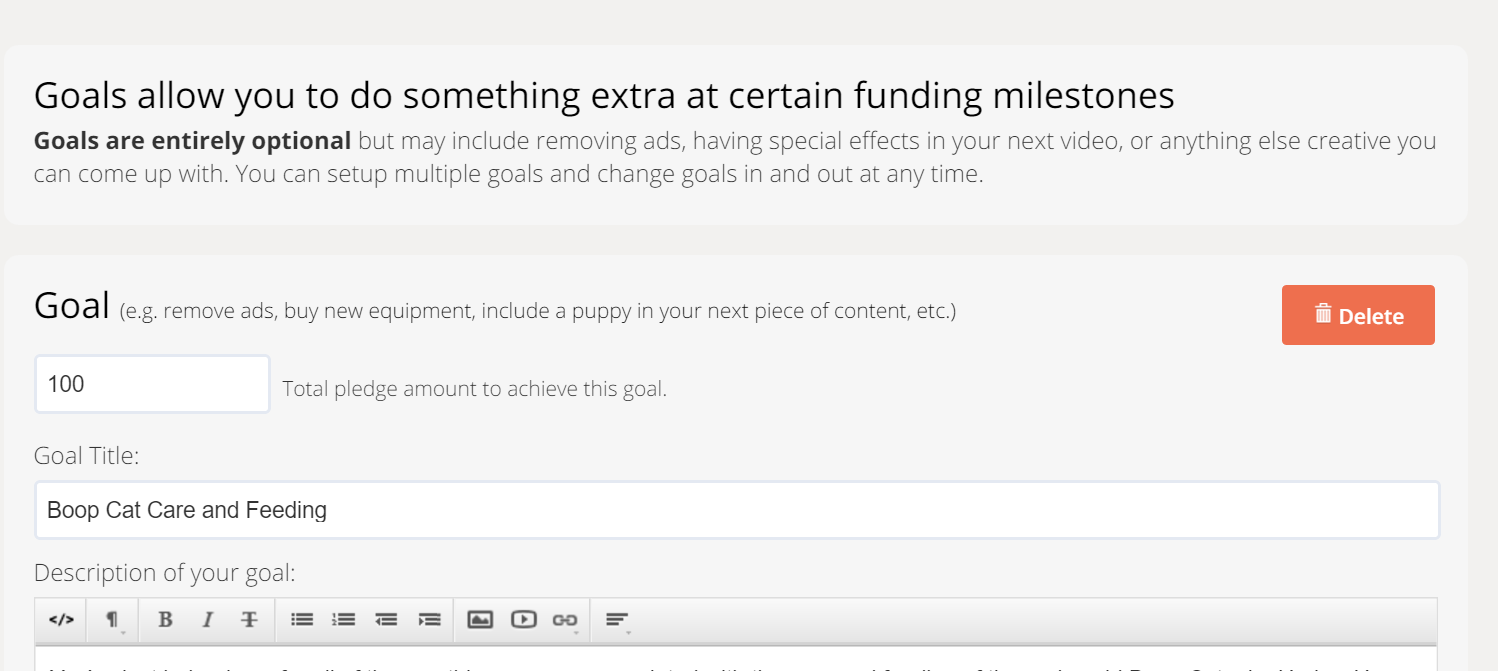
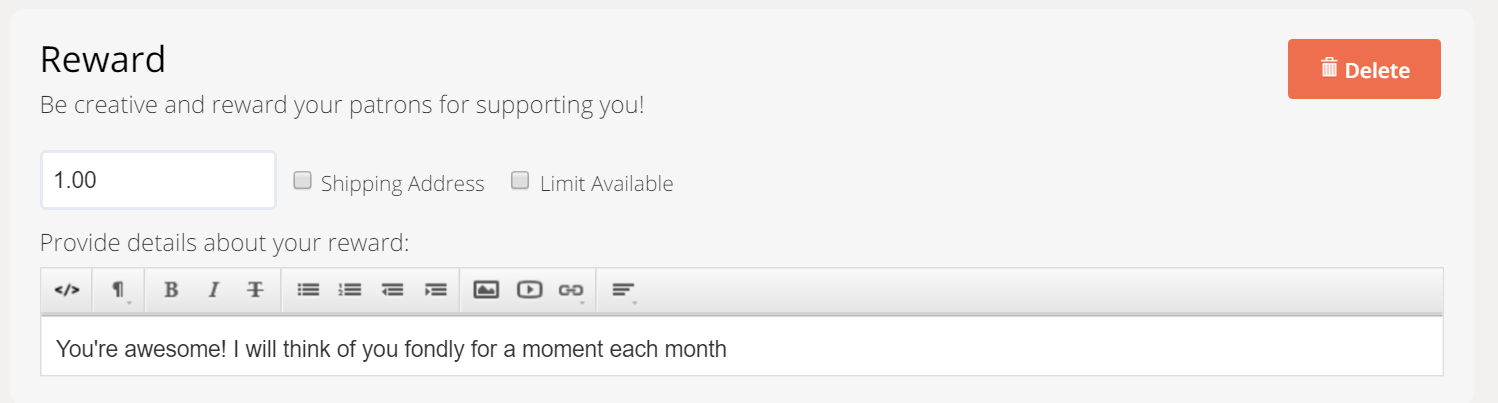
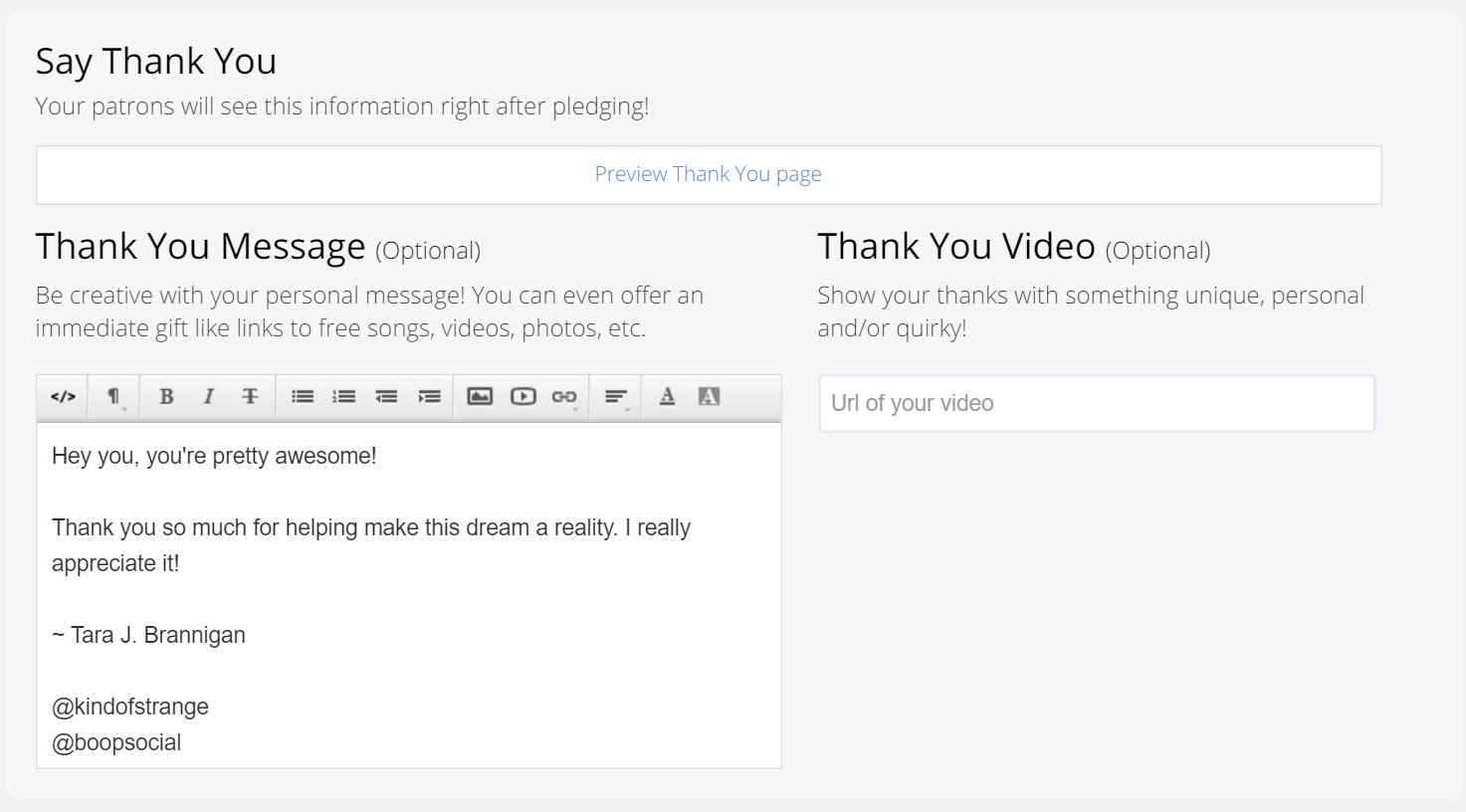
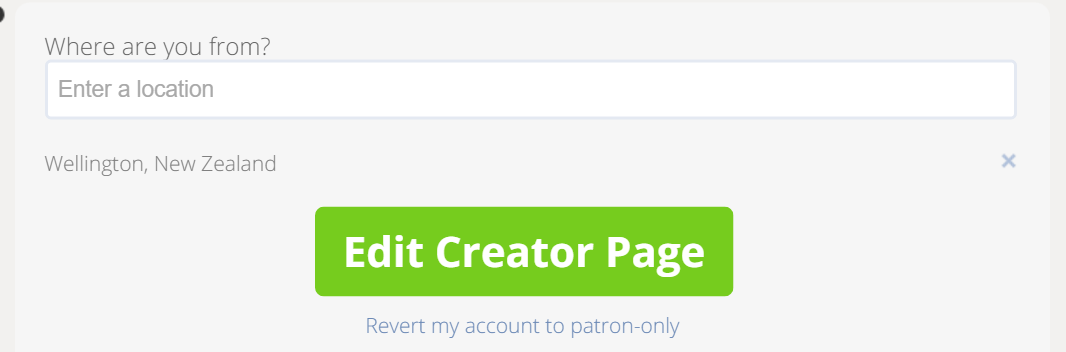


One Comment on “Getting Started with Patreon”