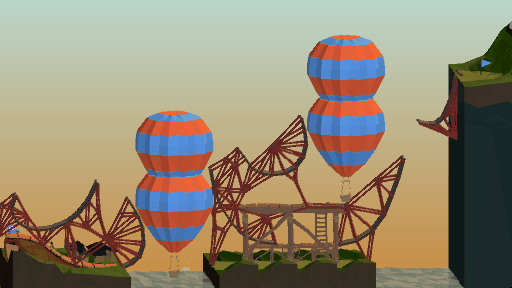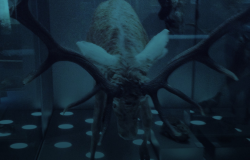Creating Great Social Shares
Disclosure: DryCactus, creators of Poly Bridge are currently one of my Patreon sponsors. The framework for this article was drafted prior to their involvement, but I believe strongly in practicing transparency.
Previous Articles in this Series:
Why Social Sharing?
In a marketplace that’s flooded with choice, how do you reach more players? The cost of user acquisition has skyrocketed, and is well out of reach for most indie, or even mid-sized game studios. Advertising via social channels may have some small impact if positioned correctly, but it can just as easily fall flat if the campaign doesn’t hit exactly the right mark. So if you’re unable to pay for user acquisition or direct advertising, how can you help ensure that you reach more players than those that have already downloaded your game?
Enter: Social Sharing!
The #1 Rule for Great Social Shares
If you learn only 1 thing from this article, let it be: The best social shares are those that players genuinely WANT to share.
Why is that distinction important?
The core reason behind this is simple: Genuine word of mouth recommendations from people you know have a much greater impact than other advertising options. (Source) Think about it, which do you trust more: Billboard after billboard for the next big game, or ‘omg this game is so awesome!’ from several of your close friends?
Not much you can do as a creator to promote your game will mean as much as people who love your game sharing and talking about it in a positive fashion, of their own volition. If you give them the right tools to do so, make it easy and fun, they can be some of your biggest advocates!
Alphabear
One of my favorite recent examples of well designed social sharing is the simple, yet powerful implementation in Alphabear.
I follow the developers (Spry Fox) on Twitter and once worked with one of the founders, and yet I still heard of this game through other people long before I saw the official announcement. Why? Because of hilarious Mad-Libs style bear shares. Shortly after the release, my Twitter feed was a flood of adorable bears saying often dubious things.
#alphabear http://t.co/tJ7ThoWELH pic.twitter.com/vTm2y711SO
— A Pardoned Turkey (@Ninjaharlot) August 27, 2015
Now, that doesn’t mean that all of the shares are adorable bears saying obscenities or otherwise adult things. Some of the most entertaining are those that are perfectly SFW, but just work so well. Such as this one from Susan Arendt, which I’ve been referring to as Hannibal Bear.
#alphabear http://t.co/1jgX59MkU8 O_O pic.twitter.com/5M5h1UCz6G — Susan Arendt (@SusanArendt) September 29, 2015
The share feature is a fun extension to the core game. The words used in the image are pulled directly from the session that preceded it. Players are able to cycle through a variety of options, and share the one that they think is the funniest / weirdest / most dirty.
This feature wasn’t free: It required design, planning, development, testing and more. In exchange, Spry Fox has received over 2100 player initiated shares in the past 30 days (Source). When you consider how many people may be following each of those players that have shared, you can start to get a better idea of the potential impact.
Poly Bridge
While social sharing mechanics are more prevalent in mobile & casual game titles, don’t disregard the power of a well designed social mechanic in a more traditional PC game release. Developer Dry Cactus has created a very effective sharing mechanic in their Steam Early Access game: Poly Bridge.
The core gameplay is pretty straightforward: Build a bridge so that it fulfills the conditions to solve a puzzle.
It gets a bit more… hilarious when you are able to see how other players have solved the same puzzle. By including a GIF sharing option, Poly Bridge has created a way for players to share their brilliant and/or entertaining solutions with the world. This can be done through the official Online Gallery, or through sharing GIFs on Twitter, Reddit, or elsewhere!
The Online Gallery contains over 46,000 replays, as of 7th November 2015:
Note: Anyone can share from the Online Gallery, increasing the potential for the the content to be seen by more people.
On Twitter:
Check out my #PolyBridge design @drycactusgames https://t.co/YBtYpQKKAH pic.twitter.com/h7hebEzerJ
— Jorrit Aalvink (@RojtirLaaknivII) November 5, 2015
There’s even a dedicated subreddit for Poly Bridge with over 2k users where players share their solutions: https://www.reddit.com/r/polybridge
Solutions like this one, from Reddit user Violets-Are-Blue:
Source: https://www.reddit.com/r/PolyBridge/comments/3qi77q/double_scoops/
By giving players the ability to share their solutions through both a centralized hub, Twitter, and on the platforms of their choice, Poly Bridge has managed an impressive level of visibility out to a larger audience while still in Early Access.
Considerations for Great Social Shares
Every game is going to require individual consideration for what would be the most impactful in terms of their social share design. The following are intended to serve as more general guidelines when designing your social sharing feature(s).
#1: Is this something players want to share?
If your players don’t genuinely want to share it, they likely won’t. Consider player motivations: What sort of player do you think will be playing your game? What are things or experiences that they’ll want to share? Why?
For example: If you create a sharing mechanic that’s centered around sharing high scores, but your players aren’t particularly competitive or motivated by boasting, you’re unlikely to see great results. What other types of sharing might appeal to those players, and how can it be integrated into your experience?
#2: Does this extend the experience?
In some cases, you may decide that social shares don’t quite fit the theme or player type of your game. That’s okay! Don’t try to shove in a social sharing feature just for the sake of having one. If it doesn’t make sense, and doesn’t add to the experience, you may be better off cutting it and investing your time elsewhere.
However, if you have the opportunity to extend your experience through sharing and conversation, absolutely look at what would work best for your game. You have a golden opportunity to leverage word of mouth recommendations, and create a better experience for your players. Don’t think of social sharing as something that is tacked onto the end of your experience, but rather as an extension. What’s the watercooler moment from your game? What will people want to share and talk about with their friends?
#3: Is this Unique or Personal?
If the visuals, content, and experience of social sharing in your game is the same every time the player attempts to share, why would they do it more than once? The best social shares provide a unique, or otherwised personalized sharing experience. While the framework may be the same for each share, if the content itself is unique or personalized, there’s a much greater chance the player will share more than once.
In Alphabear, the bear & the associated words in the share change with each share. In the case of Poly Bridge, the GIF is a unique look at that player’s approach to solving the puzzle. As a result, players are motivated to share their experiences on an ongoing basis.
#4: Is it easy to find & use?
If you make it hard for people to find and use your social sharing option, don’t be surprised if it’s seldom used. Don’t bury it away or make it confusing. Use the standard icons for each platform wherever you can, and make the user experience of sharing as easy as possible.
#5: Is it Interesting?
To be successful, your social sharing content needs to be interesting to those viewers of the existing player. After all, your social sharing content serves as an advertisement for your game. You have just a few seconds to capture someone’s attention and communicate why they should download the game.
What does someone who is not already playing the game get out of the content? What message are you sending with it? When scrolling through a feed filled with content, what makes yours stand out?
Note: Humor is almost always a big win if you can do it well, and it fits with your content & audience.
#6: Is this the right content for the right platform(s)?
In general, the effectiveness of social content is as follows:
Short Video > Long Video > GIF > Personalized Image > Standard Image > Text only
However, not all content types work on all social platforms or with all player types. For example, longer videos are a great option if your players are heavily engaged and primarily going to be sharing to YouTube. However, that same video will be shortened into a tiny sliver of the full experience when shared to Twitter. If your players are more likely to be on the latter, focusing on longer form video is likely to be ineffective. In that instance, focusing on great GIF sharing could prove to be a much better option.
Before you dive into developing your social sharing feature, determine what content will work best for your players and the experience that you’re building. Your content may be shared in multiple places, but optimizing for what you think will be the primary use case is always wise.
#7: Have I included Download Info?
Your download info can be as simple as including the name of your game, a brief tagline, and which platforms the game is available on in the accompanying visuals. However, that still requires a bit of initiative on the part of the prospective player, which will result in fewer downloads. Ideally you want to include a smart redirect link to download the game directly in the shared text. That way potential players can simply click on a link and be directed into the appropriate store based on their current device type. You want to make it as easy as possible for interested parties to download your game. Optimize for less steps or complications whenever possible!
#8: How will I measure effectiveness?
Understanding your return on investment for your social sharing features can be incredibly useful in evaluating your success and where you can improve upon in the future.
Some areas to consider:
- How many shares have been completed?
- On what platforms?
- What percentage of my players are using the feature?
- How many times has the unique hashtag been used?
- How many times has someone clicked on the download link?
- How many downloads have resulted from those shares?*
- What’s the retention look like for players who share vs players who don’t?
*To the best of your ability. It can be hard to measure the direct download impact when some downloads will be from people who’ve seen the game, but go to download it later rather than directly from a social share link.
Getting Started
If you’re not familiar with social sharing: Research first!
Play other social games, see how their sharing features work. Look at what works, what doesn’t, and how it could be improved upon. If you really don’t understand social sharing motivations, find people who do! Ask questions, do user testing against your ideas, and be open to feedback on what might not be working.
Before developing your social share feature, ask:
- How can this extend the experience of my game?
- Why would my players want to share? What would they want to share?
- How will the shared content encourage non-players to download?
- Is there a better option that I’m not considering?
- How much time and effort is required to include this feature?
- How will I track the success of this feature?
- What’s my unique hashtag? (Note: ALWAYS check if it’s already being used first)
From there, treat your social sharing feature like any other feature in your game. Budget time for design, dev, testing and polish. Iterate, solicit feedback, measure effectiveness, and improve where possible.
In Closing
To create an effective social sharing feature, you can’t just slap on a ‘post to FB/Twitter/etc’ button on your high score or end screen. However, if you’re willing to put in the effort to create something that players actively want to use, you may find yourself with an outpouring of support and downloads that might not otherwise have been possible!
Have an example of a great use of social sharing? Questions, comments, something to add? Leave a comment, or drop me a line @boopsocial!
Next in this series: Connecting With Your Fans
Want to support my writing? Consider backing me on Patreon!